Digital Banking Update
New Digital Banking Experience
Digital Banking just got a modern makeover.
This update provides a seamless transition between Online and Mobile Banking with a consistent, user-friendly interface.
Here’s some of the changes.
What changed in Mobile Banking
Accounts screen
New features:
- Greeting name – Shown at the top of the screen. You can customize your greeting name when you log in.
- Balance totals – Now available at the bottom of the screen, just like in Online Banking.
Updated features:
- Account cards – Modern, easy to read layout.
- Menus – “Move Money” and “Payments” menus have been consolidated to the new “Transfer & Pay” menu.
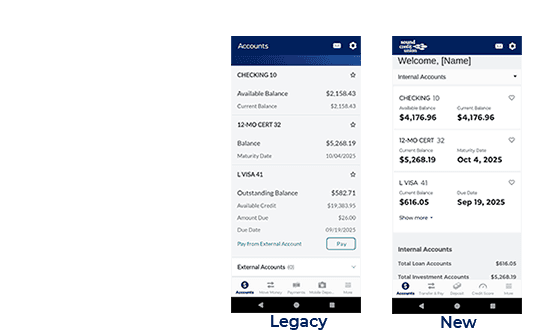
Account Details, History & More
New features:
- Account number – Has been added to the account details screen.
- Action buttons – Allow you to quickly link to features, like Transfer; now available on the Account History screen.
Updated features:
- Menus – “More” menu has been updated to make things easier to find.
- Money Management dashboard – New Budgeting, spending & goals dashboard with updated widgets and tools.
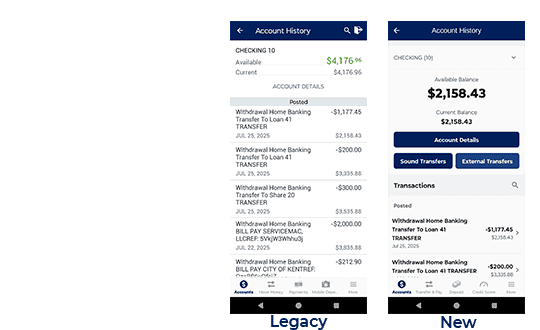
What’s changed in Online Banking
Accounts/Home screen
New features:
- Greeting name – You can customize your greeting name when you log in.
- Account view – Toggle between seeing your accounts as cards or a list.
- Show more – Opens a quick view of your last 5 transactions on the account.
- Customize home screen – Make your home screen your own, by updating your name, account and widget preferences at any time.
- Widgets – Navigate to our most utilized features, like Statements, Credit Score, Budgeting & Goals, and more.
- Search – Can’t find something? Use “Search” (in the main menu) to quickly find what you’re looking for.
Updated features:
- Menus – “Move Money” and “Payments” menus have been consolidated to the new “Transfer & Pay” menu. Other menus have been reorganized to make finding things easier.
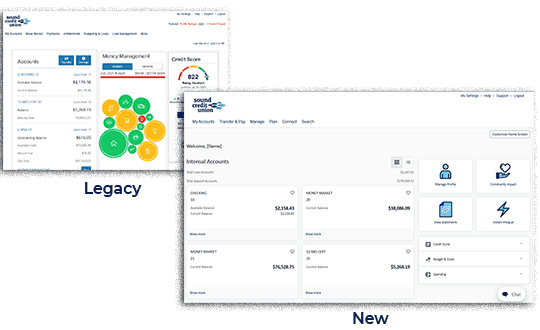
Account Details & History
New features:
- Account number – Has been added to the account details screen.
- Action buttons – Allow you to quickly link to features, like transfer, are now available on the Account History screen.
Updated features:
- Transaction tools – Find transactions quickly with the enhanced search, sort and filter transaction tools.
- Money Management dashboard – New Budgeting, spending & goals dashboard with updated widgets and tools.
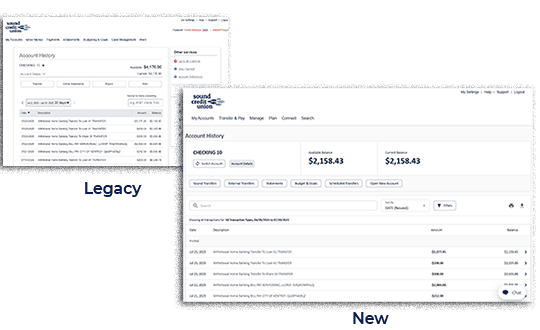
FAQs
Both Online and Mobile Banking user interfaces (UI) have been updated to provide an enhanced experience featuring improved navigation, faster load times, and a more intuitive interface.
No, these changes are updated our previous platform and did not have any impact on your data or services.
Yes, usernames and passwords remained unchanged. You can continue to log in as usual.
Don’t have Online or Mobile Banking?
Enrolling takes just a few minutes.


