Mobile Banking at Sound
Download the app for iOS or Android
Banking on-the-go.
We’re updating Online & Mobile Banking
On August 26, Online and Mobile Banking will be updated with a new modern look, intuitive navigation and additional features.
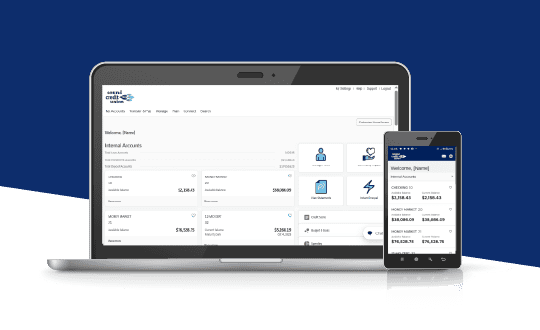
Deposit checks, pay bills, transfer funds. From any device.
Pay Others from Anywhere
Pay bills, transfer money to other member accounts, or send money with Pay Anyone.
Make Deposits on the Go
Deposit checks using your smartphone. Way better for your bottom line than taking selfies.
Extra Security for Your Accounts
Fingerprint ID1, text alerts, secure messaging and advanced encryption to protect your accounts.
Pay Bills
Access and manage all your payees and take care of bills while you’re on the go.
Mobile Bill Pay Support »
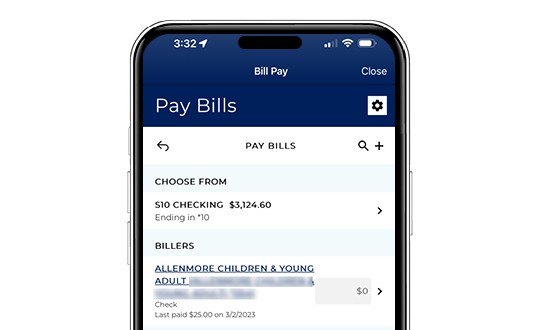
Mobile Check Deposit 2
Snap. Snap. Submit. Use your smartphone to deposit checks from anywhere. You’ll receive an instant notification when your deposit has been made.
Mobile Deposit Support »
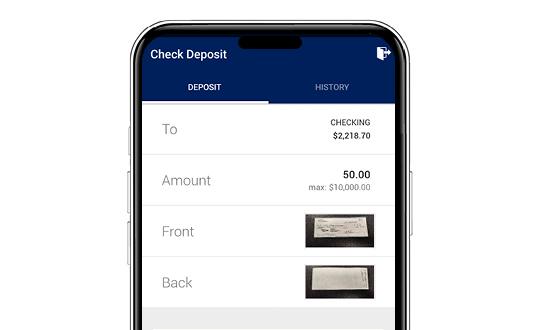
Card Controls
Misplace your credit or debit card? Don’t sweat it. Use Card Controls to freeze and block card transactions. If you find it, just log in to turn it back on.
Card Controls Support »
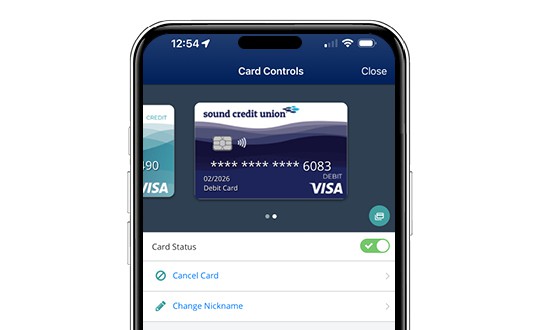
Pay Anyone
Don’t make your baby sitter take a check. Pay Anyone lets you send money instantly to almost anyone, anytime, anywhere using their email or mobile phone number.
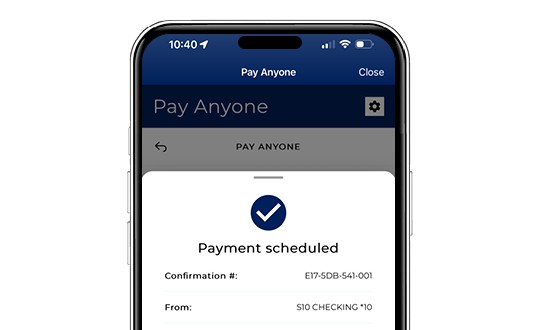
Money Management
See your financial big picture with the ability to monitor all of your Sound and non-Sound accounts in one place.
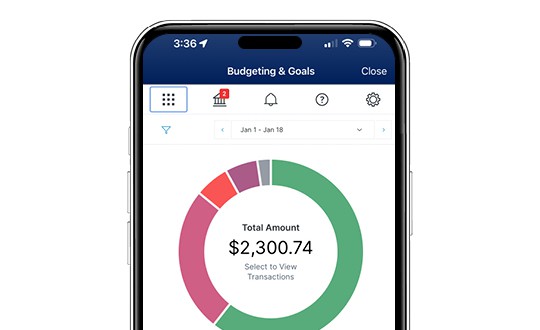
Text Alerts
Know immediately when there’s a change in your balance.
Text Banking
Make transfers, check balances and view loan info in real time by texting keywords to 454545. Get started with Text Banking under “My Settings” > “Security Options” within the Mobile App.
Text Banking Support »
Quick Balance
Get a quick view of your balances before you buy using the Quick Balance button on our mobile app.
Travel Notes
Going on vacation? Easily let us know you’ll be using your cards out of town with Travel Notes.
Card Controls Support »
More tools and resources at your fingertips

Fraud Text Alerts
Receive free text message alerts when there’s unusual spending on your Sound credit and debit cards. To confirm or report the purchase, just reply YES or NO to your alert, and we’ll take care of the rest.

Turn Your Smartphone into a Payphone
Leave your wallet at home. Mobile Pay lets you use your smartphone to tap and pay with your Sound cards anywhere contactless payments are accepted.3

Telephone Banking
Get account balances, make transfers and payments, and more. All you need is a touchtone phone, your account number and an access code.
Get the answers you’re looking for.
Simply download the Sound app from your device’s app store and use your Online Banking username and password to sign in, or enroll to get started. You can learn more about our mobile app by visiting our Mobile Banking page.
For our latest apps to function properly, the following mobile operating systems are required:
- iPhone iOS 16.0 and higher
- Android OS 12.0 and higher (optimized for Android 14)
Disclosures
Standard text message and data rates from your carrier may apply.
1Fingerprint Authentication only available on supported biometric enabled devices.
2Available on Sound’s mobile app and requires an Android device (Android OS 4.0+) with a 2 megapixel camera or better, an iPhone (iOS 7.0 +), an iPad 3 or newer, an iPad Mini, an iPod Touch, a Windows Phone 8.1 or Windows 10 device, or a Kindle Fire with a back-facing camera.
3Mobile Pay Eligible devices
Apple Pay: iPhone 6 ®, iPad Air 2, Apple Watch™, iPad mini 3, or newer device. Android Pay: Android phone running Kit Kat (4.4) or higher and support NFC (Near Field Communication) and HCE (Host Card Emulation). Samsung Pay: Samsung Galaxy S6®, Samsung Galaxy S6 edge®, Samsung Galaxy S6 edge+®, Samsung Galaxy Note® 5, or newer device





 Back to top
Back to top